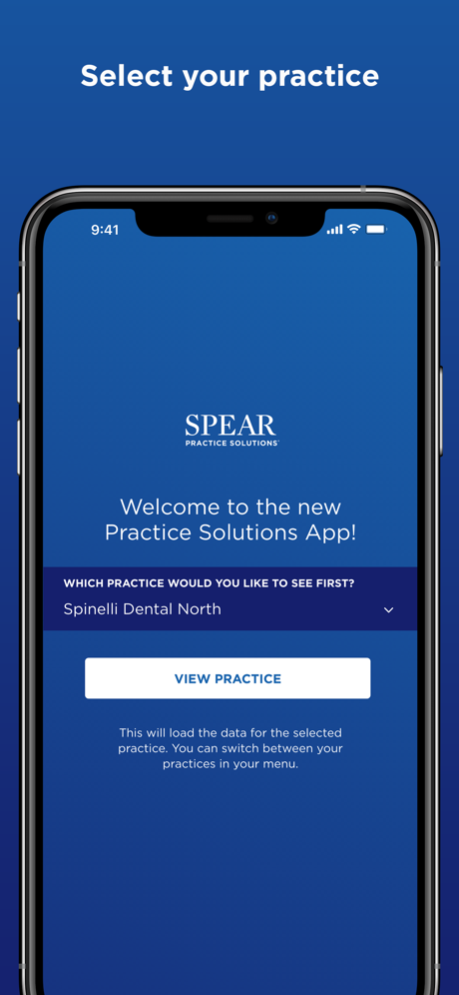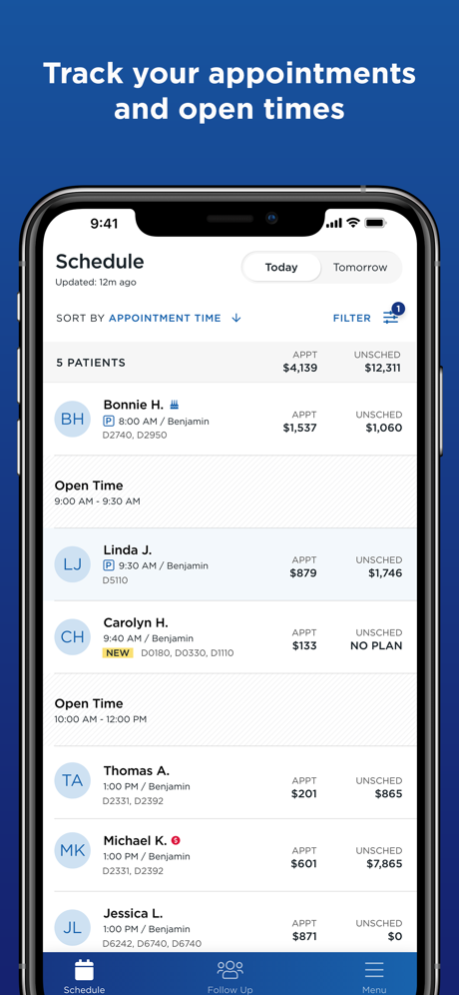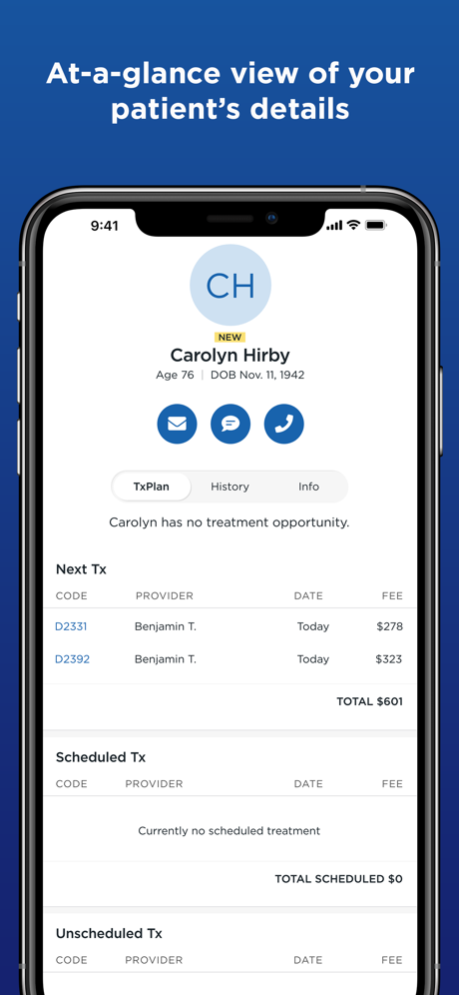Spear Practice Solutions (SPS) 1.1.1
Free Version
Publisher Description
For dental practices, the demands of serving the community as a trusted clinical provider often clash with the realities of running a profitable business. With the new Spear Practice Solutions (SPS) app, you accomplish both with greater ease, and to reduce the stress that can permeate the entire practice team.
Now it just takes a couple swipes of your finger to keep tabs on your practice by accessing a clear mobile view of your schedule and patients.
With the Spear Practice Solutions (SPS) app, you and your team can:
· Access your practice schedule from anywhere to stay accountable.
· View today’s patients at a glance and quickly find scheduling gaps.
· Drill down into patient details to ensure clear communication and encourage honest case acceptance.
· Call or email patients and set follow up reminders directly through the app.
Manage your dental practice from anywhere! If you are not yet a Practice Solutions member with Spear Education, visit our website to find out how to get your login information.
Mar 18, 2023
Version 1.1.1
Bug fixes and improvements
About Spear Practice Solutions (SPS)
Spear Practice Solutions (SPS) is a free app for iOS published in the Health & Nutrition list of apps, part of Home & Hobby.
The company that develops Spear Practice Solutions (SPS) is Spear Education, LLC. The latest version released by its developer is 1.1.1.
To install Spear Practice Solutions (SPS) on your iOS device, just click the green Continue To App button above to start the installation process. The app is listed on our website since 2023-03-18 and was downloaded 1 times. We have already checked if the download link is safe, however for your own protection we recommend that you scan the downloaded app with your antivirus. Your antivirus may detect the Spear Practice Solutions (SPS) as malware if the download link is broken.
How to install Spear Practice Solutions (SPS) on your iOS device:
- Click on the Continue To App button on our website. This will redirect you to the App Store.
- Once the Spear Practice Solutions (SPS) is shown in the iTunes listing of your iOS device, you can start its download and installation. Tap on the GET button to the right of the app to start downloading it.
- If you are not logged-in the iOS appstore app, you'll be prompted for your your Apple ID and/or password.
- After Spear Practice Solutions (SPS) is downloaded, you'll see an INSTALL button to the right. Tap on it to start the actual installation of the iOS app.
- Once installation is finished you can tap on the OPEN button to start it. Its icon will also be added to your device home screen.